Lynx® Goes Mobile for Irrigation Control Anywhere, Anytime
Managing a golf course is a hands-on job that demands tools as mobile as you are. Toro is constantly working to enhance the way our products and devices communicate with each other — so you have easier access to make decisions and control your irrigation equipment right from your mobile phone or tablet.
At a time when the Internet of Things (IoT) is connecting more and more aspects of everyday life, it’s natural to put the same technology to work to save time and gain efficiencies on the golf course. That’s exactly what we’ve done for irrigation with Lynx® mobility. Toro now offers the most comprehensive app suite in the golf industry for seamless mobile access to Lynx Central Control Systems.
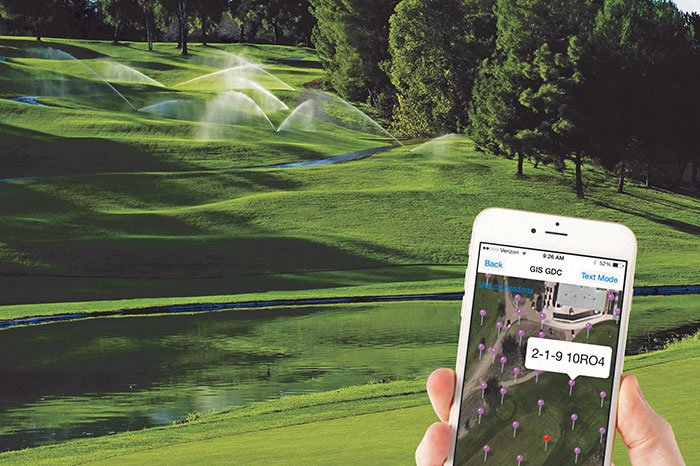
Now you can choose from a range of mobile capabilities to get information and take instant action on your course from anywhere, at any time. Here’s a quick look at what’s available:
Lynx Apps
- Lynx Hand Held provides the remote control capability provided by a radio, without the radio. The app provides a list of available commands so you don’t have to remember them or carry a cheat card. All commands are logged both in Lynx and in the app, and frequently used commands may be retrieved from the History and Recent screens. Whether turning stations on manually, starting a program or making percentage adjustments to station runtimes, your phone is now your radio.
- Lynx Map leverages your device’s GPS and the map information in Lynx and Google Maps, so there are no codes or addresses to remember. Simply click the Find Me button while you’re out on the course, and the map will zoom to your location. Then you can click the sprinkler symbol on the map to confirm its identity and turn the station(s) on. Stored commands may also be saved as Favorites. If you have a map in Lynx, take it into the field with Lynx Map.
- Lynx Barcode Reader uses the camera on a mobile device to capture and store the barcode information used in 2-wire control systems. Rather than reading the code, writing it down, going back to the office and typing it into the computer, you can let your phone do the work. Replacing an existing decoder module? Simple. Adding new modules and want to make sure they work before you put them into your database? That’s also easy with the Test function.
Lynx Dash
Another complement to Lynx Central Control Systems, Lynx Dash is a read-only dashboard that provides an at-a-glance summary of your irrigation system, on-course sensors and environment to help you make quick, informed irrigation decisions. Lynx Dash pulls in real-time weather information, including predictive evapotranspiration (ET), localized radar and frost warnings from a third-party weather provider. It also provides enhanced diagnostic information about current site conditions.
Lynx Dash can be used in conjunction with Toro’s Turf Guard® sensors and irrigation pump stations to monitor turf health and system performance before issues occur. For example, if areas become too hot or too dry, alerts on the Lynx Dash notify key golf course personnel to take action.
NEW — NSN Sentry System Monitoring
NSN Sentry is our newest irrigation system monitoring capability. This standalone utility runs on the Lynx computer, reading the irrigation schedule from Lynx — so it knows when Lynx needs to be running to ensure that irrigation will occur when it is supposed to. If it detects that Lynx is not running, it will send the user an email, giving them the time to restore Lynx and allow irrigation to run as scheduled.
NSN Connect App — Account Management
In addition to the Lynx Apps, the NSN Connect App allows you to manage your NSN subscription, connect to help, get updates on training events and more. With this app, 24/7 customer service is just a click away.
How to Learn More
Lynx Apps, Lynx Dash and NSN Sentry are available to all NSN support subscribers (Note: Lynx Map also requires users to have a map in Lynx). If you are a current NSN subscriber, call today to add the Lynx Apps and/or Dash subscriptions to your account. You can also contact your local distributor to discuss your system requirements and determine if these options are right for you.





